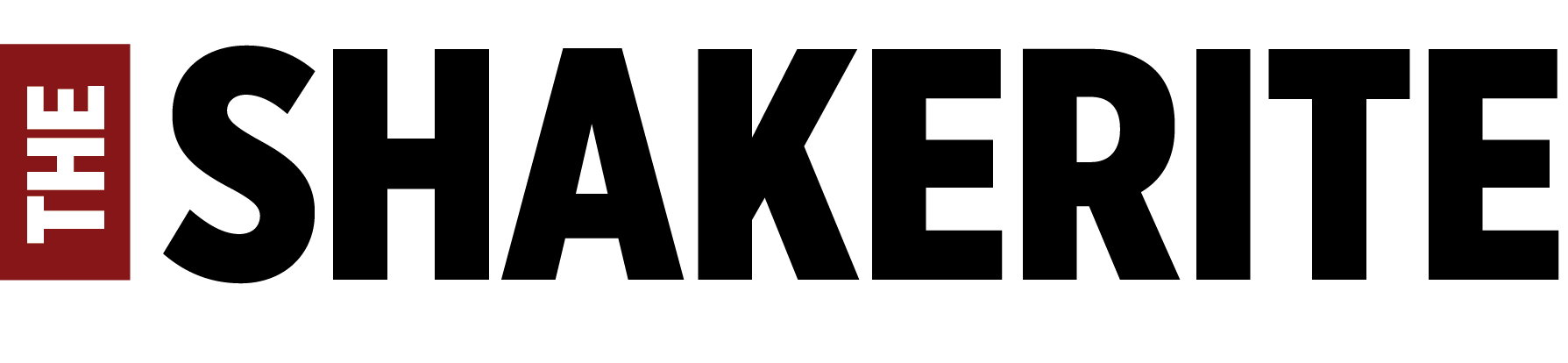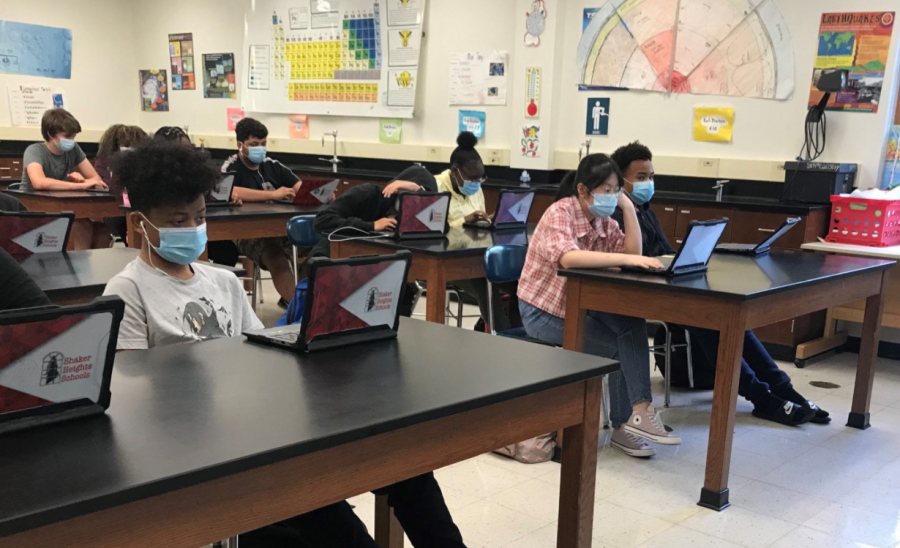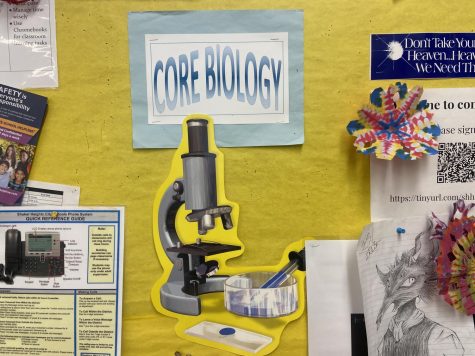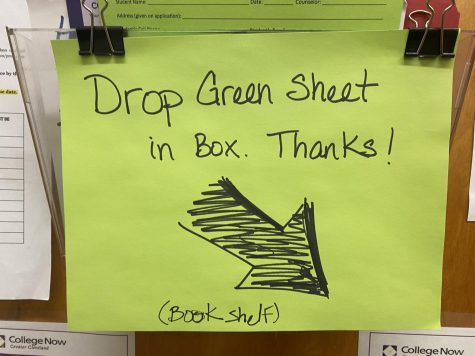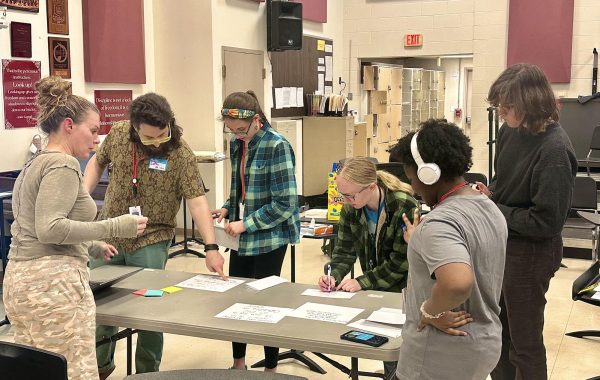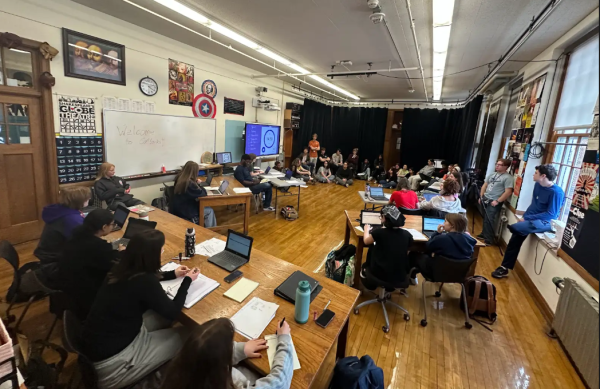From Notebooks to Chromebooks
Teachers change how they use technology after a year of remote learning
Students complete work on their district-issued Chrombooks in science class.
In the wake of remote learning, teachers are changing the way they use technology in their classrooms.
Beginning in 2019, Shaker began issuing 1:1 Chromebooks to every student in the district. Despite this access to technology, it was often underutilized, but because of the circumstances of the pandemic and the hybrid learning environment, teachers were forced to begin using more technology and it seems like it’s here to stay.
Science teacher Nathanael Hsu used technology in his classes more than most other teachers, even before Shaker went remote. When Hsu came back to Shaker in 2019, he took advantage of the new technology made available to him, using tools like Google Classroom and Google Forms “at least once a week, if not twice a week,” Hsu said, as well as Mastering Biology, an online tool which is linked to the Biology textbook and has been in use at the high school for over a decade. Hsu said his usage “changed drastically” because of the pandemic. “It was kind of a survival thing,” Hsu said. “But I also chose to experiment. Now that I’m in this space, now that I have to use these things, why not try out some different stuff.”
Language and Literature teacher Dr. John Morris went from using tools like Remind, email, and Google Classroom “maybe once or twice a week,” Morris said, to using technology “every day, every period.” He made the change because of “the insecurity about the educational environment I would be teaching in,” Morris said.
Not every teacher is moving towards a completely digital future. History teacher Sarah Davis is opposed to increasing technology in the classroom. In the past, Davis has used class websites, Remind and Progressbook within her classes. During remote learning, Davis made some changes, like updating her class website, and improving the PowerPoint presentations she uses in some of her lessons, but one of her biggest changes, using Google Classroom, is not here to stay. “Last year, I used Google Classroom. This year, I am not using Google Classroom,” Davis said. “It did not help students keep track of their work. They had to go to ProgressBook to more accurately see what was missing or late.”
The student body, like teachers, are split. “I like both, but I like papers more.” Sophomore Alec Miller said, “I prefer to write more than type, I just think it’s faster.” Senior Graham Painter agrees with Miller. “I really just don’t like using the computer as much, I guess,” Painter said. Freshman Asher Voorhees, however, prefers to get his assignments digitally. “It’s easier, it’s always easier typing stuff. I’m just kinda used to typing stuff,” Voorhees said.
Voorhees certainly isn’t alone in his preference. Hsu included a question about his students’ preferences on his beginning-of-year survey. “From what I’ve seen, there is a lean toward more digital, just within my classes, about 70 to 30 percent,” Hsu said. While Morris didn’t specifically ask students, he had his thoughts on what his students think of the change. “It seems like they’re okay with it,” Morris said, “I just think it’s a reorientation and I think overall, students seem to have adapted pretty well.”
Since more assignments are being given out and turned in digitally, teachers are able to use, and waste, less paper. Hsu was concerned about logistics and technical difficulties at the beginning of the year, so he came up with a compromise between the options. “I did a hybrid … had some paper, had some online, and gave students a choice of how they wanted to turn it in,” Hsu said. Other teachers are trying to go completely paperless. “My goal is actually to go paper free,” Morris said.
Other benefits include making it easier for teachers to grade, since they can use automated tools to grade some assignments, and easily reuse the same feedback for students who make the same mistakes. It also gives students and teachers significantly less to carry around with them, since everything they need can be housed within their chromebooks.
Technology is not without its drawbacks. For its use to be effective, everyone involved needs to be educated on how to use it properly.
Virginia Clinton, an Assistant Professor at the University of North Dakota, analysed studies published by various institutions and determined that people who read on paper tend to be more efficient and absorb the information better than those who read it on a screen.
Using technology also makes classes dependent on students having their charged chromebook with them at all times, which is a challenge for some students. The library has loaner chromebooks available for students who forgot their chromebooks, and students can charge them in their classrooms, provided there is an outlet available nearby.
Shaker is moving forward into a digital age. Students and teachers alike will learn to adapt. “Technology is the way of the future,” Hsu said. “We all have to embrace it, but like any aspect of civilization, it takes time to learn how to use it to its utmost potential.”
Comment using your Facebook, Yahoo, AOL or Hotmail account