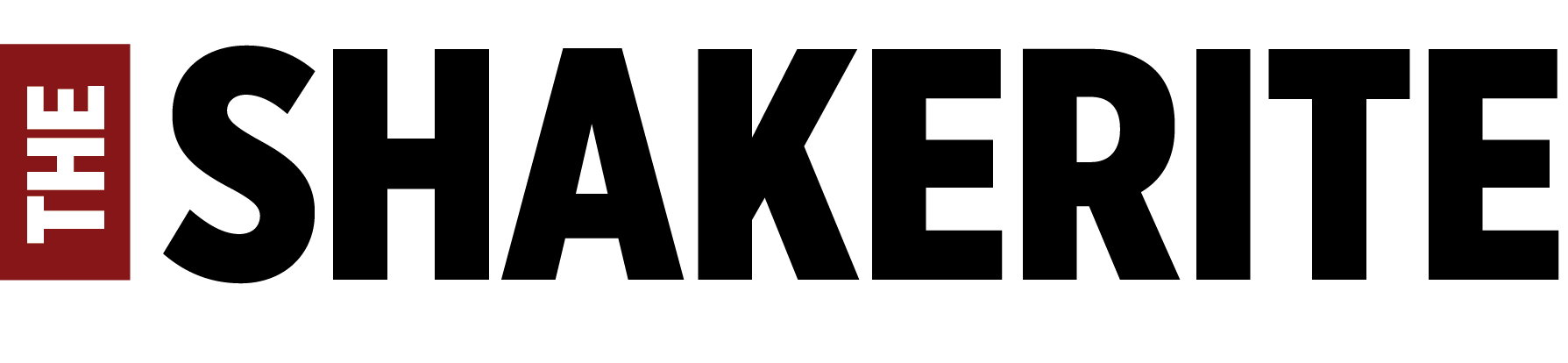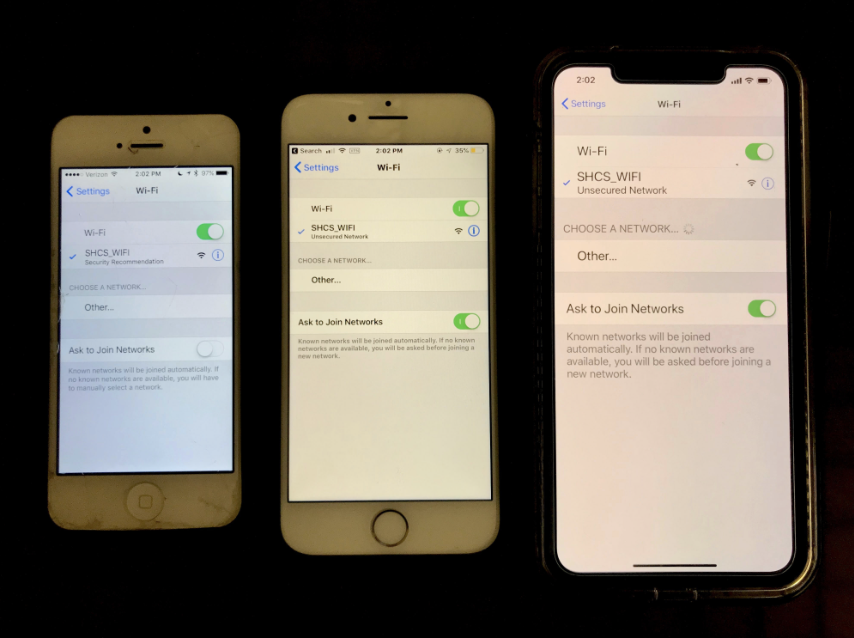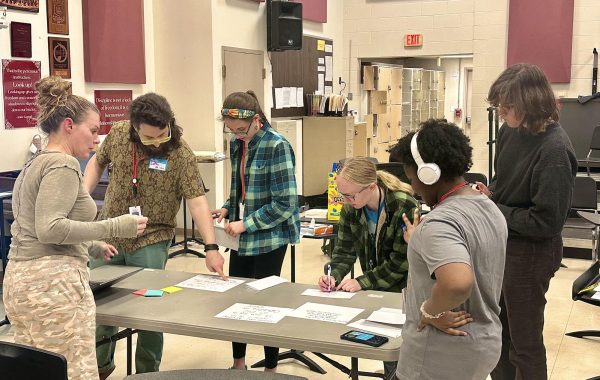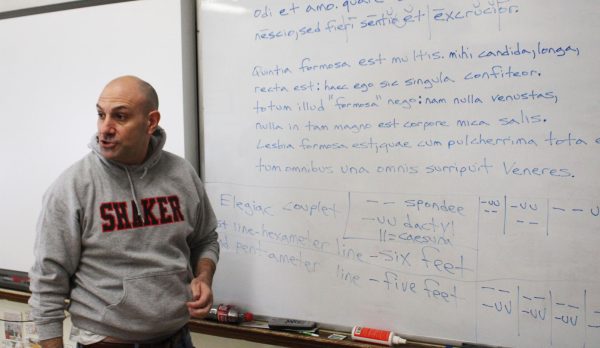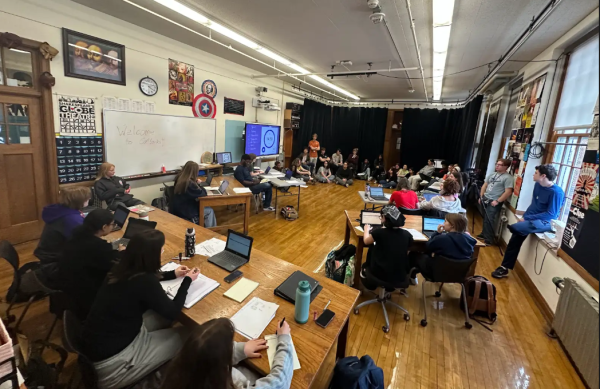District Introduces New WiFi Network
Students and staff react to WiFi network changes made to benefit the district
Students use their phones to log on to the new WiFi network.
The district changed from a public WiFi network to one that required a username and password Feb. 4.
The new network, according to Executive Director of Technology and Media Services John Rizzo, is still public. However, previously, guests could use the district’s public network by entering a numeric password. Now, the new network requires any non-district devices to register with a district username and password through a portal. Students and staff who log in using their Shaker credentials only need to log in every five days. Those without Shaker credentials use the guest connection. After entering their email address, the connection lasts only 12 hours until the login is required again.
After registering with the guest signup, the user has a temporary connection for 10 minutes but must click on a link sent to your email to finalize the connection.
Rizzo said that the upgrade was awarded 50 percent reimbursement through a federal program. In the future, this will save the district money as well, because the expensive wireless controllers, which manage the smaller WiFi access points, went from nine to two.
Additionally, the new network provides better speed and coverage according to Rizzo.
English teacher Aimee Grey was concerned on the first day the WiFi network was introduced.
“On the very first day of the roll-out, I thought, mistakenly, that I was going to have to go through the process of accepting the terms and creating a login and username to sign in every day,” Grey said. The confusion was clarified the next day by a follow-up email from Rizzo.
Grey said, “It’s been smooth sailing ever since.”
Rizzo also listed the benefits of the new network. It separates the network intended for staff and students from the guest network; it gives the district “better visibility” into what students and staff are using the WiFi for; and it requires users to agree to a user policy and agreement to these new network conditions.
For some users, the change has made no difference. Sophomore Margaret Carter has always used her family’s data plan to service her personal devices at the high school so she has the ability to access all apps and websites. “I have to use my phone’s hotspot on my computer, which is bad for my family, because then [we] pay extra,” Carter said. “I don’t use the school WiFi unless I’m using my computer to access school programs.”
Julia Salmazi, a sophomore, agreed with Carter. She also uses her phone’s cellular data to access apps on her cell phone, rather than the school’s network.
The IT department has access to all internet activity that occurs on the district network but does not monitor specific user activity regularly. “It really touches on the bigger topic of internet safety and being smart on the internet. You should assume that what you do on any network — Shaker network, your home network, the coffee shop — or in any application — Instagram, SnapChat, Facebook— is being tracked in some way and is permanent,” Rizzo said.
Comment using your Facebook, Yahoo, AOL or Hotmail account